Winterfest Sale! 🎄
Use code WINTERFEST at checkout before December 16th, Midnight UTC and save 20%!
Yellow Llama Co. is not affiliated with or endorsed by Electronic Arts or its licensors. I create independently, motivated by my passion for life simulation games and storytelling. 💛
SimGuardian
Finally, a Smarter Way to Keep Track of Your Sims.
Meet the SimGuardian, the flexible Notion-based system that has helped hundreds of serious Simmers make progress in their games, remember their stories, and have the headspace to play more.
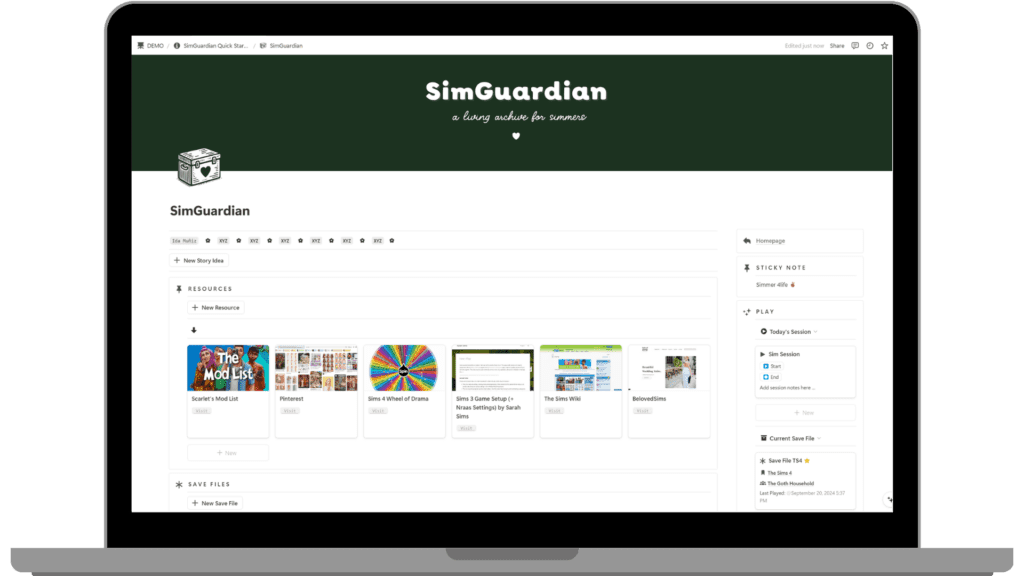
The Notion system that helps you stay connected to your Sims
Watch how SimGuardian keeps your stories alive and your saves on track. 👇🏾
Do you open up the game and feel…
Let Me Guess…
You’re on the verge of abandoning yet another save file, but…
Imagine if you could start a session without feeling lost?
What if you had all your storyline ideas, legacy lore, challenge progress and character goals just a click away? And it was easy-peasy to add more?

Hi there, I’m Gloria, the OG Simmer and organization nerd behind Yellow Llama Co.
I help sentimental Simmers play with purpose by making it easy to manage their pixel people.
The Sims has had my heart since 2001 but sadly most of the stories I’ve played have faded from memory. It wasn’t until The Sims 3 that I finally began keeping track of my pixel people.
Nothing too fancy. Just a few screenshot folders and info dumps here and there at first but it was hard to keep up without any real organization.
And oh gosh, do I love organization. 😅
So I created templates to make it easier to document and organize what mattered most to me.
The compulsive maker in me couldn’t stop there though.
I wanted more. A system to connect it all.
So I tinkered away in my lab for over 9 months and built one…
Let Me Introduce You To The
SimGuardian
A living archive built in Notion to help you manage your pixel people and give your creations a forever home.
(even if you’re a Notion newbie 😊)
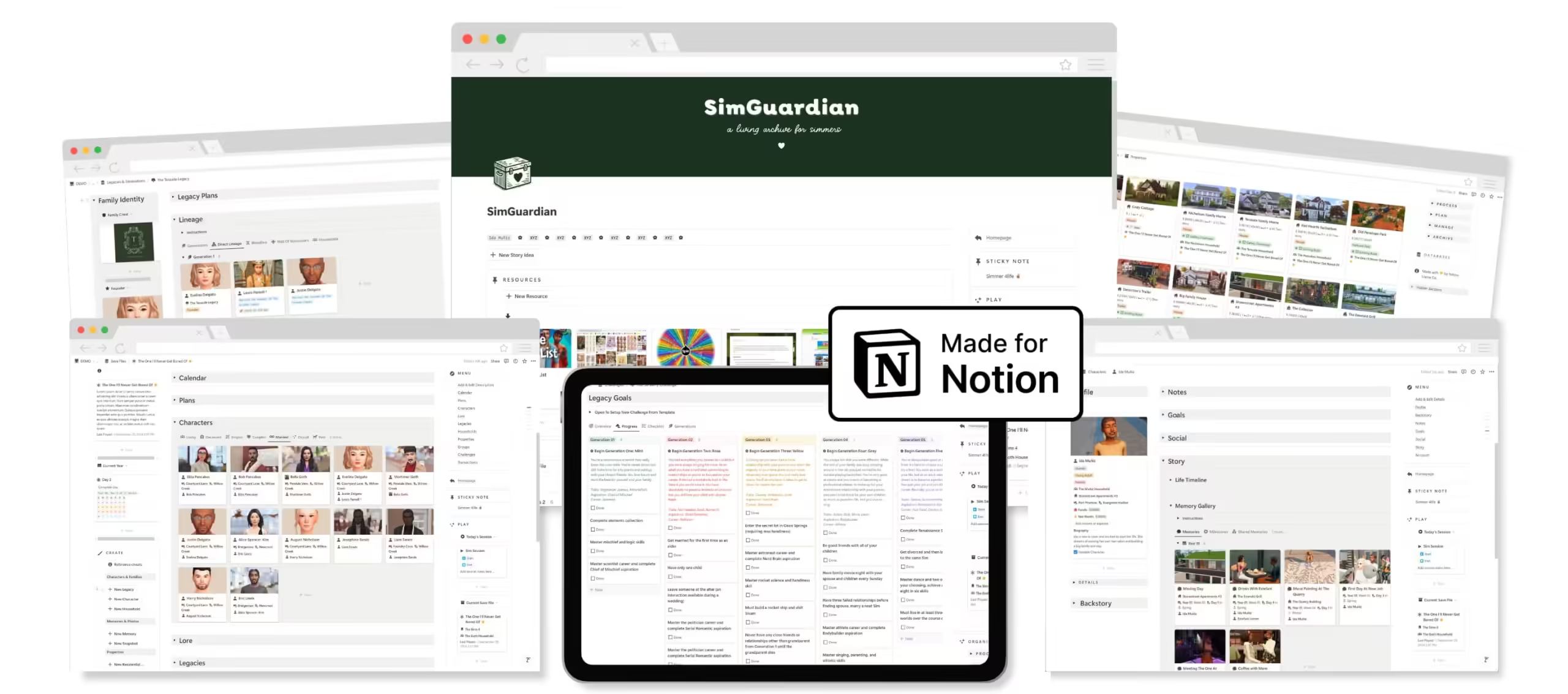
Make it easy to save what matters
Save yourself the time and hassle of figuring out what to collect and how. Use ready-made templates to collect your characters, properties, legacies and more for as many save files as you’d like. Just fill them in.
Your Character’s World On One Page
Serial save file maker? Keep track of multiple save files across your life sim games to remember the worlds you’ve created.
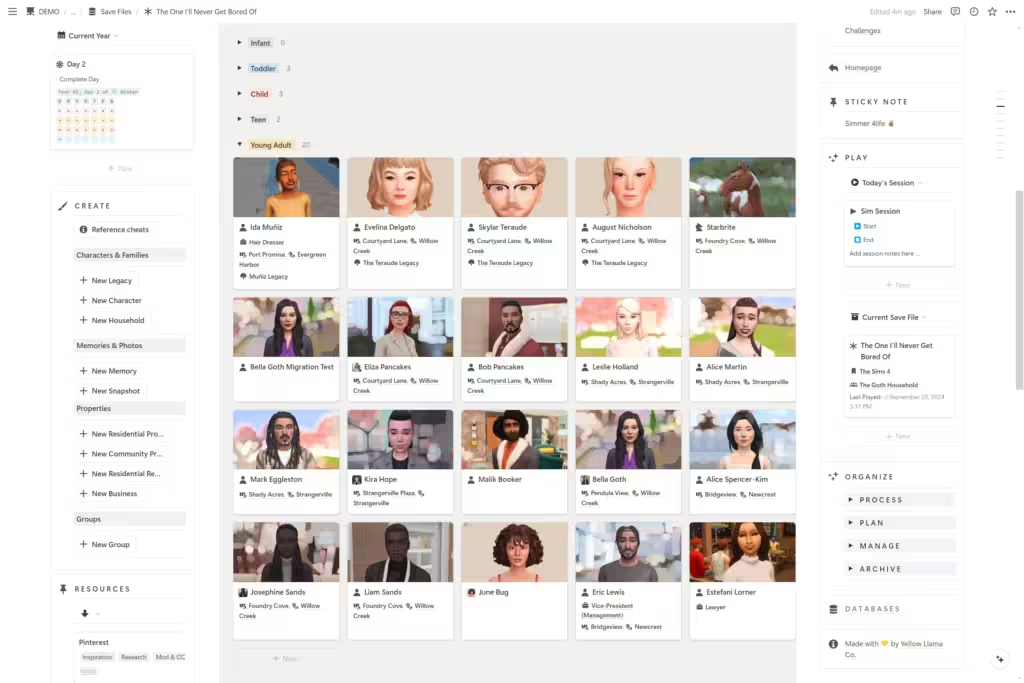
* For The Sims 2 gameplay, it is recommended to install the Time Sync Mod by Lazy Duchess before using the calendar feature.
Follow Your Character’s Life, From Beginning To End
Stay connected with your pixel people, their stories and their goals.
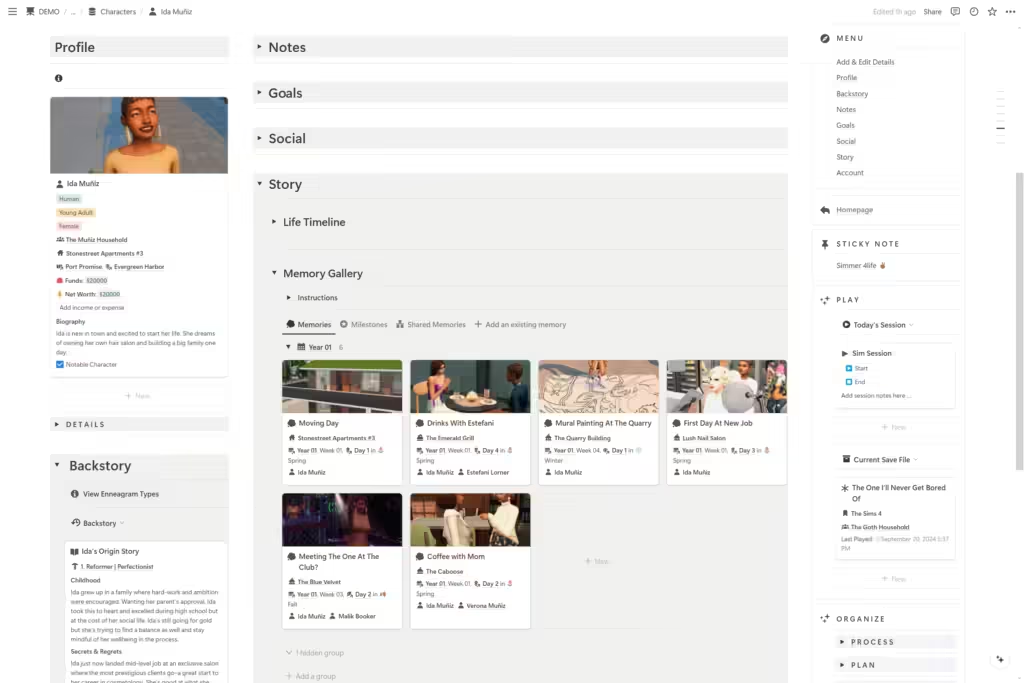
Grow Your Legacies & Save Their Lore
Your legacies are worth remembering. Save the families, heritage and stories you’ve spent so much time with.
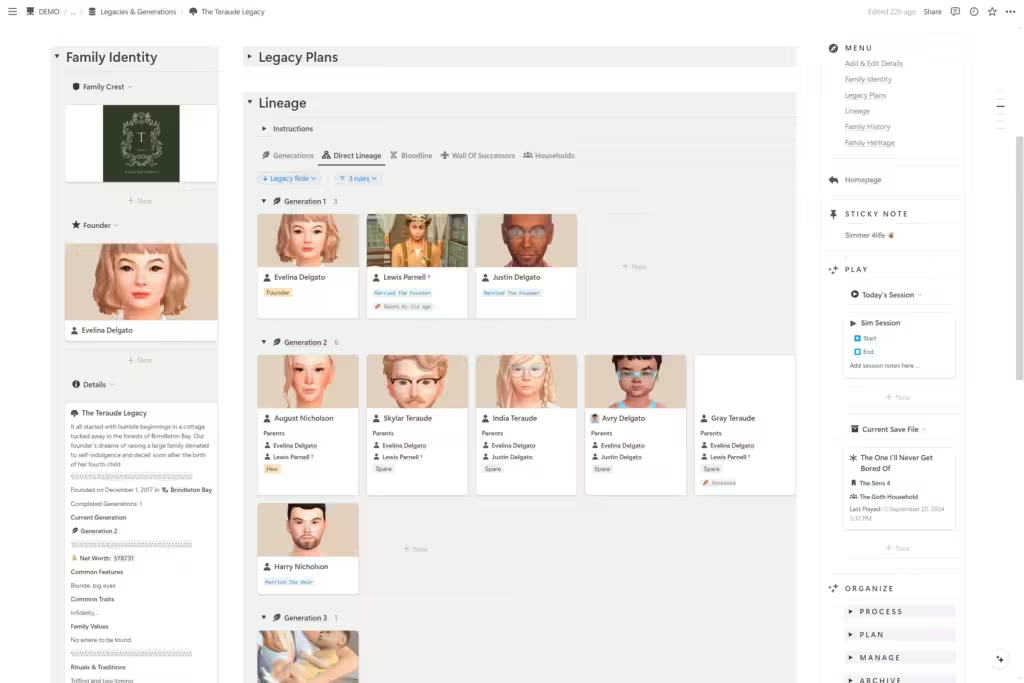
* The SimGuardian is not designed to replace your favorite family tree app. I recommend using a dedicated geneaology app alongside the SimGuardian to visualize the complexity of your legacy’s family connections, such as the ‘My Family Tree’ app by Chronoplex.
Enter Your Building Era & Bring Floorplans To Life
Keep a record of your builds, from the inspiration stage to when they’re finally ready to be shared with others. Or simply save the places where your characters live and love to visit.
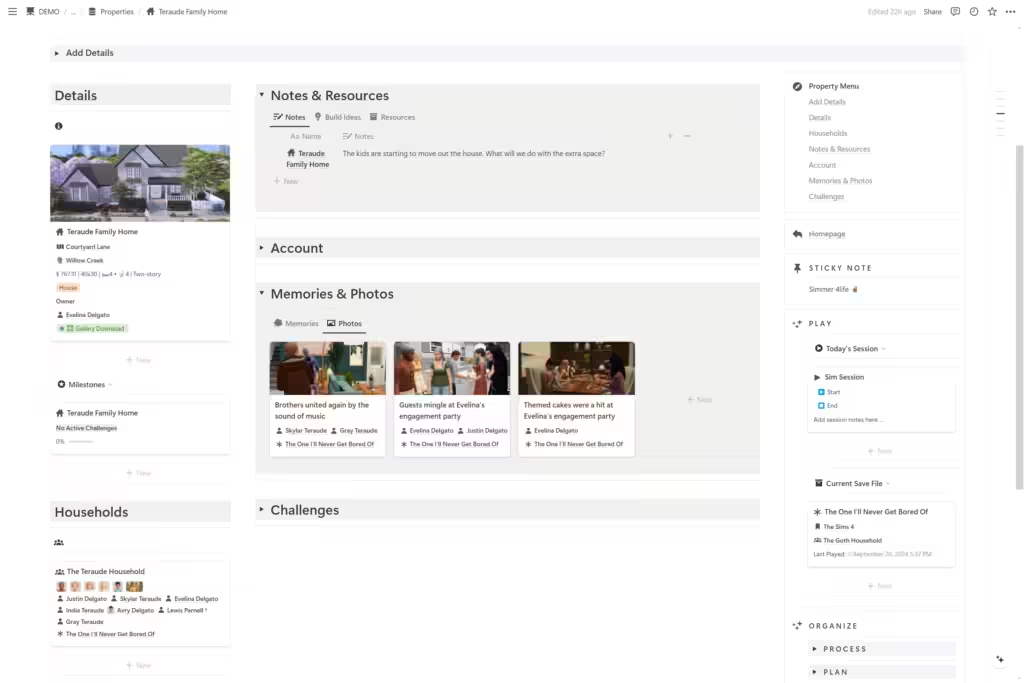
Space For Every Moment
The SimGuardian includes many more templates to save anything you’d want to remember about your pixel people and their stories.
Your stories are worth remembering
Document your lore and connect your pixel people with their stories
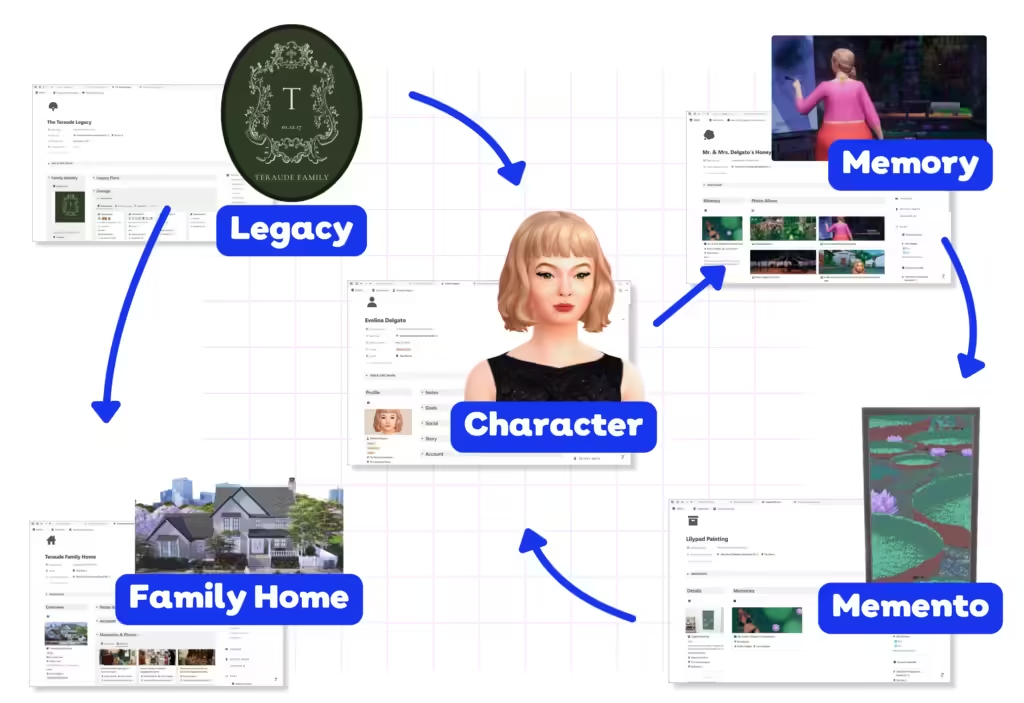
Stay on top of your game
Stay connected with your pixel people, their stories and your goals using dedicated dashboards to easily plan, manage and archive everything.
Highlight Your Achievements
Set your creative goals, track your progress, and celebrate your in-game accomplishments—all in one place.
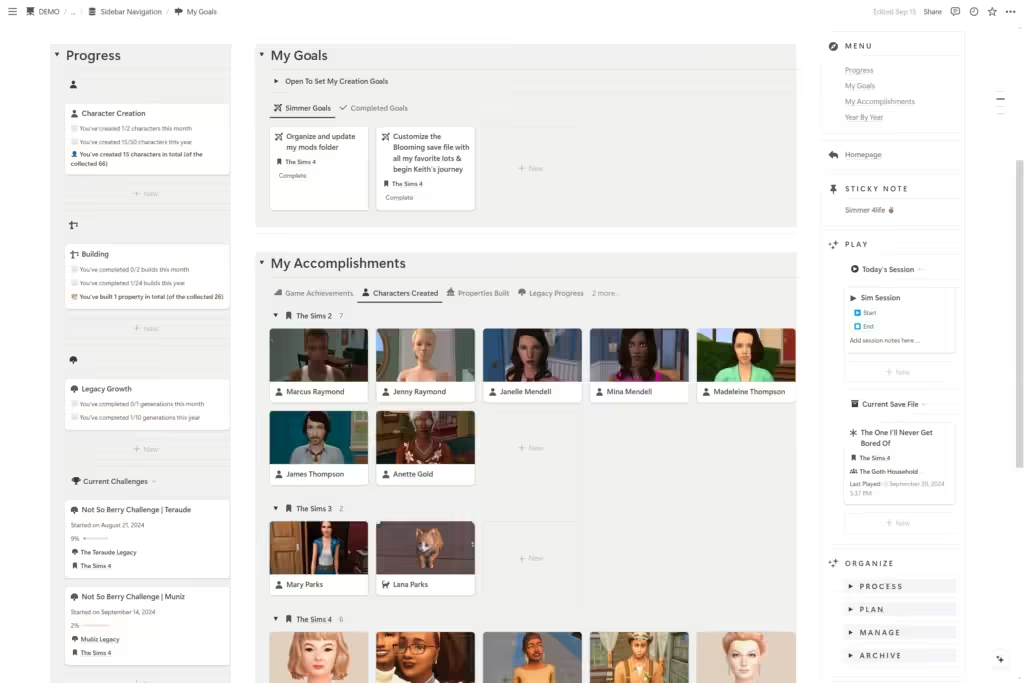
Your Ideas Finally Have a Home
Organize your creative thoughts so you never lose a great idea again.
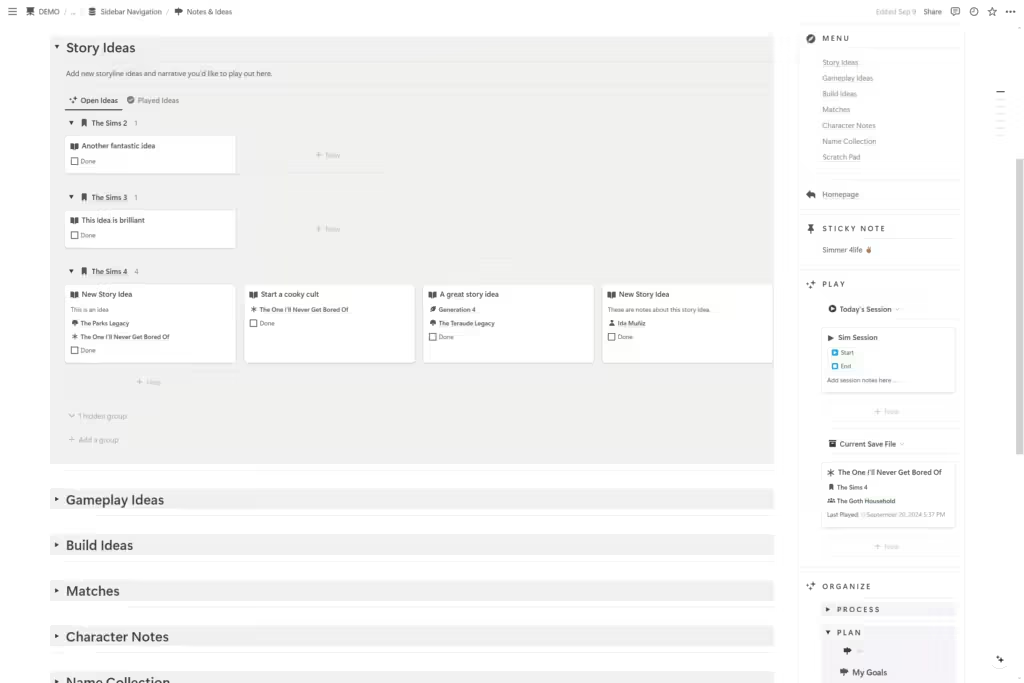
Track Every Dime
Keep a clear view of your characters’ finances, from everyday transactions to the top earners in your game.
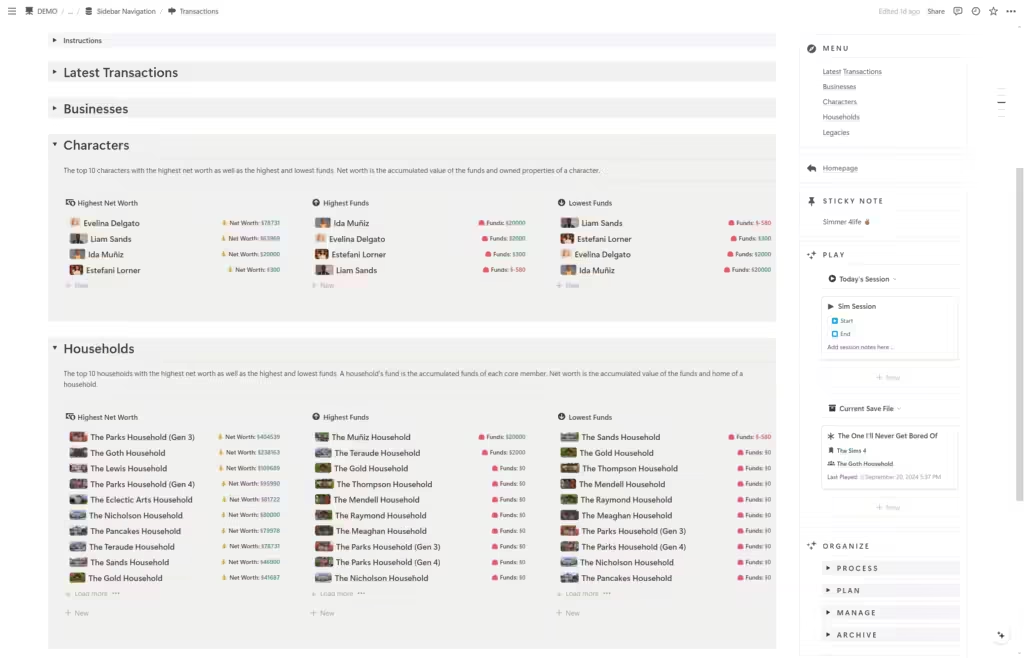
Accomplish Them All
Use the challenge tracker system to keep track of your favorite legacy, build and character challenges.
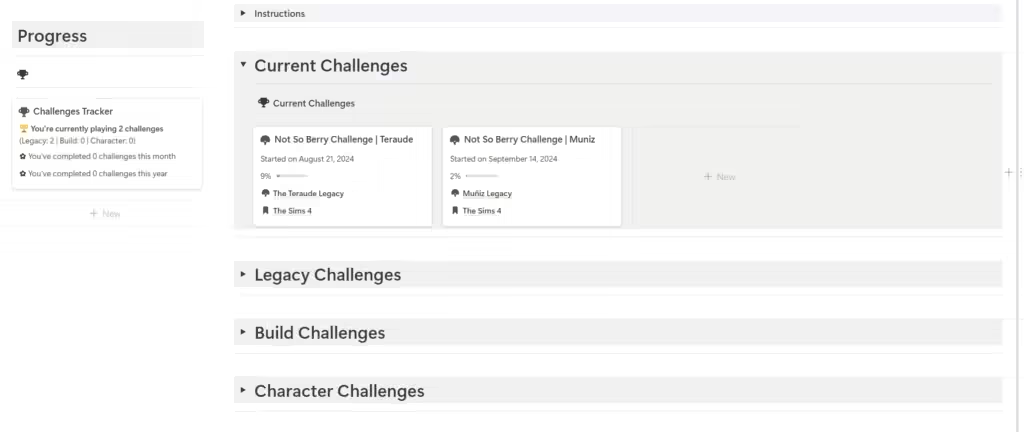
* The SimGuardian does not include any pre-made challenge templates, though it is designed to make is easy to create as many as you’d like on your own.
Easy Management For Your Rotational Gameplay
Dedicated views for rotational gameplay automatically gather and keep all your character and household info up-to-date.
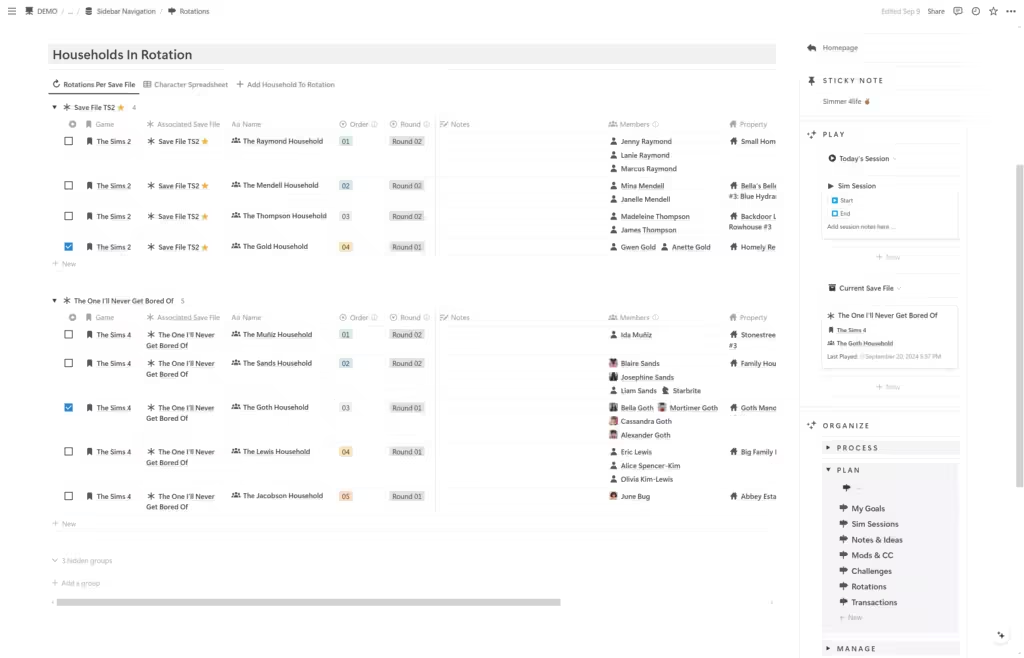
* The SimGuardian does not include any pre-made challenge templates, though it is designed to make is easy to create as many as you’d like on your own.
Keeping Things Convenient
Many more dashboards to collect what matters to you most:
Result?
Headspace to play more stories that you’ll remember
Once you begin filling the SimGuardian with your characters and their stories, you’ll
Tried other Notion templates?
Here’s how the SimGuardian can be the one to finally take away the overwhelm (instead of causing more).
🗃️ All In One Place: Universal framework so you can keep track of all of your save files and legacies across multiple life sim games all in one.
🔗 Connected: This isn’t a collection of basic pages and checklists. Your Sims, their details, memories and more are saved in fully interconnected databases, making it possible to reference anything anywhere in the system.
📏 Efficient: Smart formulas and views organize the complicated stuff so you don’t have to.
🪁 Easy To Use: Intuitive navigation and well-organized, consistent page layouts so you always know where to put things – and where to find them later.
💪🏾 Full Control & Freedom: By design, the system empowers you to customize and expand it as you see fit, guided by a companion guide that walks you through the process.
😎 Made For Simmers: From pre-filled databases to ready-to-fill-in templates, everything in the SimGuardian is designed specifically to make the lives of Simmers easier – so you can focus on the lives of your characters.
✨ Free Updates: Whenever I make an update to the SimGuardian, I walk you through how to update your existing copy so you don’t have to start over. For free of course!
💛 In The Best Hands: If you ever get stuck, need a brainstorming partner for a custom feature or simply want to gush about your Sims lore, our cozy community and I are just a message away. 😊
Powered By Notion
Built in Notion for ultimate customization and seamless connection of information.
Light & Dark Mode
Switch from light and dark mode on a whim depending on your mood and preference.
Customization
Customize views and layouts to your liking and choose between different colors, formatting and typography to make the system your own.
Free To Use
The SimGuardian works 100% with Notion’s free plan – no subscription needed.
Portable
Access your Notion account from any device, whether you’re on your desktop, tablet, or smartphone. Notion syncs seamlessly across all devices.
Simple Block System
Easily organize and rearrange content, making it simple to structure your setup exactly how you want without technical skills.
Powerful Search
Quickly find any character or detail within your views or across the entire system using Notion’s built-in search.
Bonus Trackers
You’ll also get:
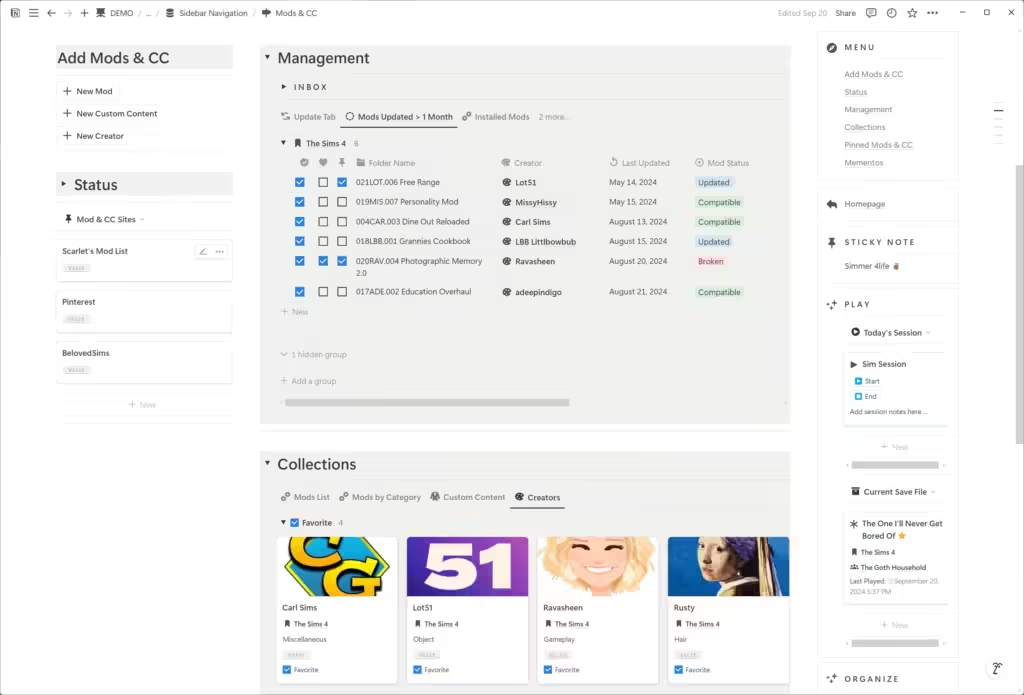
Mods & CC Tracker
Manage your mods & CC across all games so you know exactly what is in your mods folder and when you last updated it.
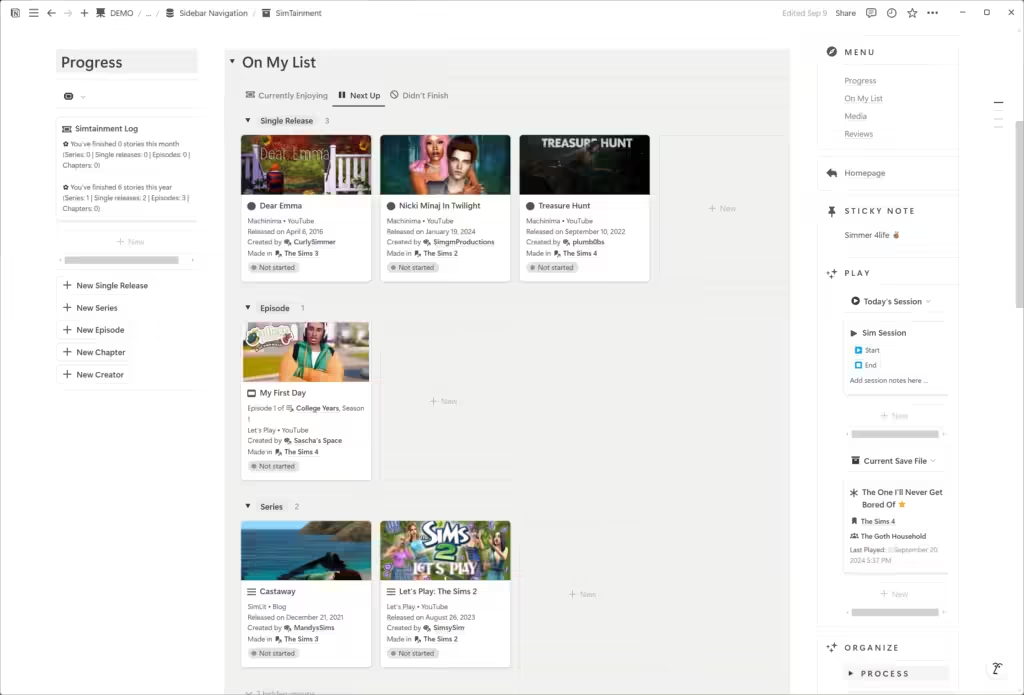
SimTainment Tracker
Keep track of the Sim stories you want to enjoy, the ones you’ve finished and collect reviews.
How I’m Using The SimGuardian
I’ve always loved the concept of rotational gameplay but managing multiple households in parallel? Sounds overwhelming, right? Not anymore though! Watch the video below to see how I use the rotational gameplay manager in the Notion to stay organized plus my number one tip on how to make your rotational gameplay better.
SimGuardian Deep Dives
Curious to know more about how the SimGuardian works and what to expect? Check out the latest deep dives. 🤿
How I keep track of All of My save files
How I keep track of sims & Relationships
How I keep track of my growing Households
Pay once, free updates forever
When you get the SimGuardian you also get access to all future updates and features I add to the system, 100% for free. I share an update kit for every new version so you can make changes to your existing copy—no need to start over! Here are examples of features I’ve added since its release.
Keep Track of Weekly Schedules & Daily Routines
Add some normalcy and direction to your Sims’ lives with schedules and routines for your characters and households! Spend less time deciding what to do next and more time playing. 🙌🏾
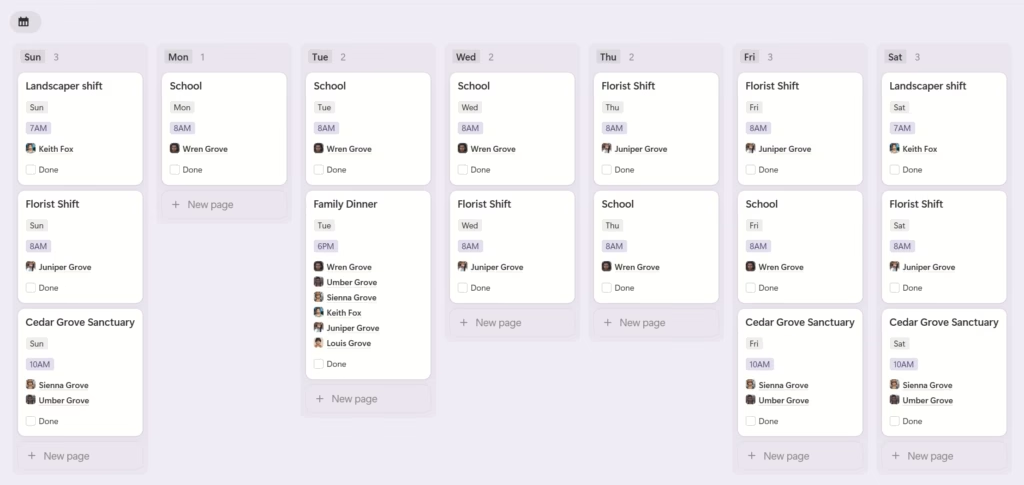
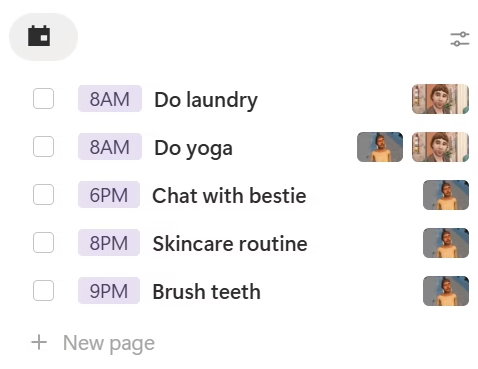
Plan Your Dream Sim Wedding
With the new wedding event template, you can save the date and plan the big day as well, all in one!

Be The CEO Of Your Save File
It’s always been possible to keep track of profits made from hobbies and businesses in the SimGuardian but now you can collect small businesses as well. It’s super easy to keep track of each business’s details, any lore connected to them and any net profits (or losses 😅).
Does your save file happen to be full of CEOs and you’re starting to lose track of whats where? Easily reference the businesses you’ve created within the save file record page.
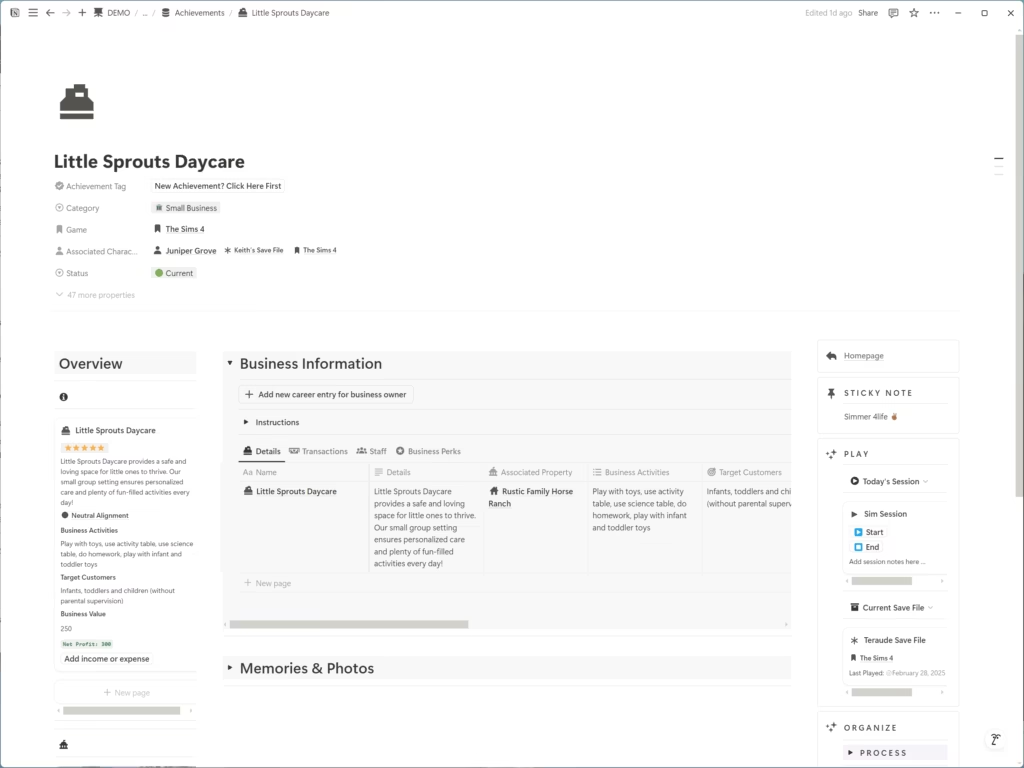

Add More Context With Keywords
With the new keyword system you can tag photos, properties, CC, mods and resources with keywords to add more context to and make them more searchable. 🔍
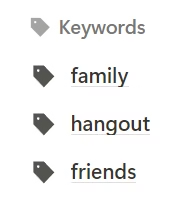
Gamify Your Save File Progress
You’ve played 1000+ hours according to the app but how many of those were actually spent in live mode? 👀 If you’re a gameplayer, completing a Sim year is the real milestone. 💪🏾
With the new save file progress tracker you see how much percent of the current Sim year you’ve completed and how many days are left to go—so you know how much progress you’re really making.

Create Personality-based Relationships
To help you develop richer character stories, I’ve created a “Conflict Card” which includes two new Enneagram Personality Type properties: Stress Behaviors & Common Triggers. ⚡
You can add this card to any linked view of the Characters database to inspire story arcs and relationship dynamics for characters you’ve assigned Enneagram personality types to.

Till December 16th, get 20% off with code WINTERFEST.
Start Now & Stop Forgetting Your Stories
SimGuardian
Enjoy lifetime access, community support, and no subscription fees.
$78
$98
20% off till Dec. 16th
Made by a story-obsessed Sims nerd 😊
* Updated for The Sims 4: Adventure Awaits expansion pack 🌄
** 18+ Customers Only: You must be the age of majority where you live and at least 18 years old to make a purchase. My companion guide is hosted in my support community which is only for Simmers over the age of 18.
Start Now & Stop Forgetting Your Stories
SimGuardian
Enjoy lifetime access, community support, and no subscription fees.
$98
Made by a story-obsessed Sims nerd 😊
* Updated for The Sims 4: Adventure Awaits expansion pack 🌄
** 18+ Customers Only: You must be the age of majority where you live and at least 18 years old to make a purchase. My companion guide is hosted in my support community which is only for Simmers over the age of 18.
Some love from happy Simmers 💛
See how the SimGuardian has changed the way your fellow Simmers play.
Marinequeen 💛, Reddit
Start Now & Forever Change Your Gameplay!
Payment Plan
Enjoy lifetime access, community support, and no subscription fees.
$25
US only currently. Choose AfterPay or Klarna at checkout.
Made by a bonafide Sims nerd 😊
Single Payment
Enjoy lifetime access, community support, and no subscription fees.
$100
Made by a bonafide Sims nerd 😊
** 18+ Customers Only: You must be the age of majority where you live and at least 18 years old to make a purchase. My companion guide is hosted in my support community which is only for Simmers over the age of 18.
Frequently Asked Questions
© 2025 Yellow Llama Co. All rights reserved.
The SimGuardian and this site are not endorsed by or affiliated with Electronic Arts, or its licensors.