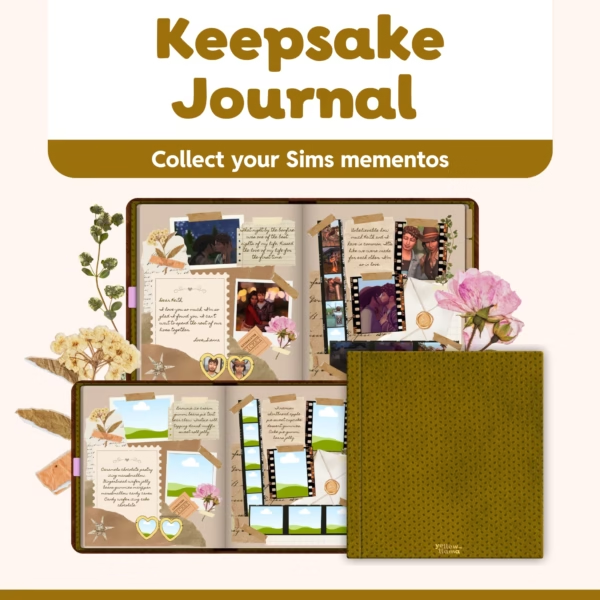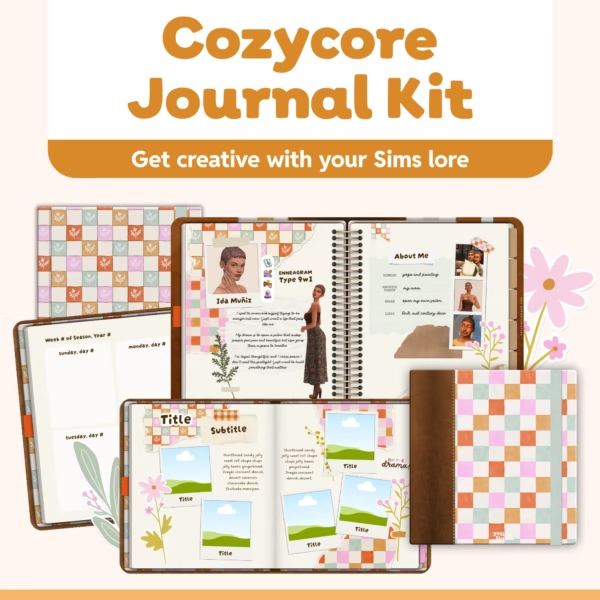an organized simmer =
headspace
to create more
with tools to remember
Premium templates for serious Simmers
Templates For Serious Simmers
Say goodbye to overwhelm and Remember the life stories you create
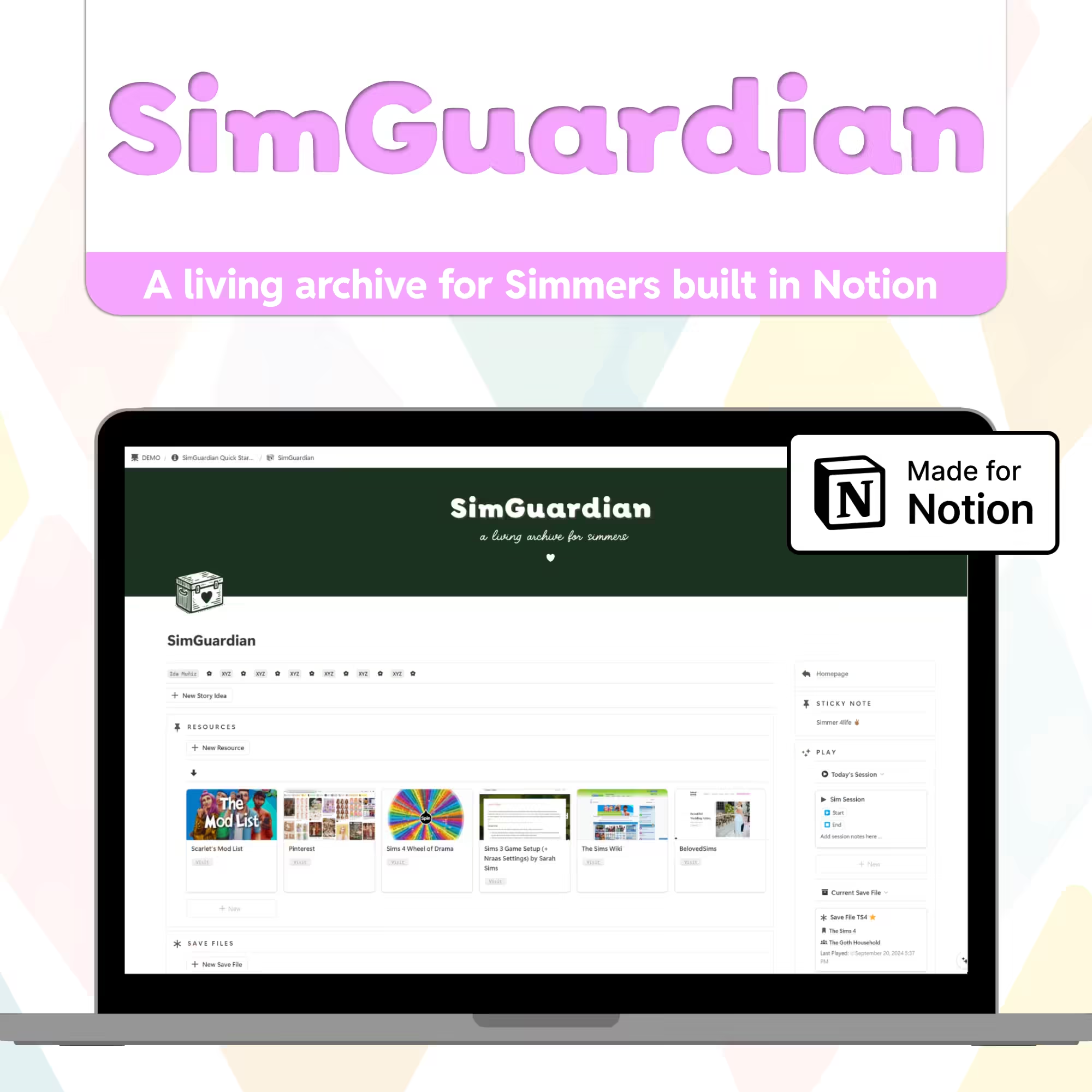
SimGuardian
$98
The SimGuardian is a comprehensive system built in Notion to help you archive your characters, their lore and manage your life sim gameplay. It’s designed to save you time, reduce overwhelm, and help you preserve the stories you create in your life sim games.
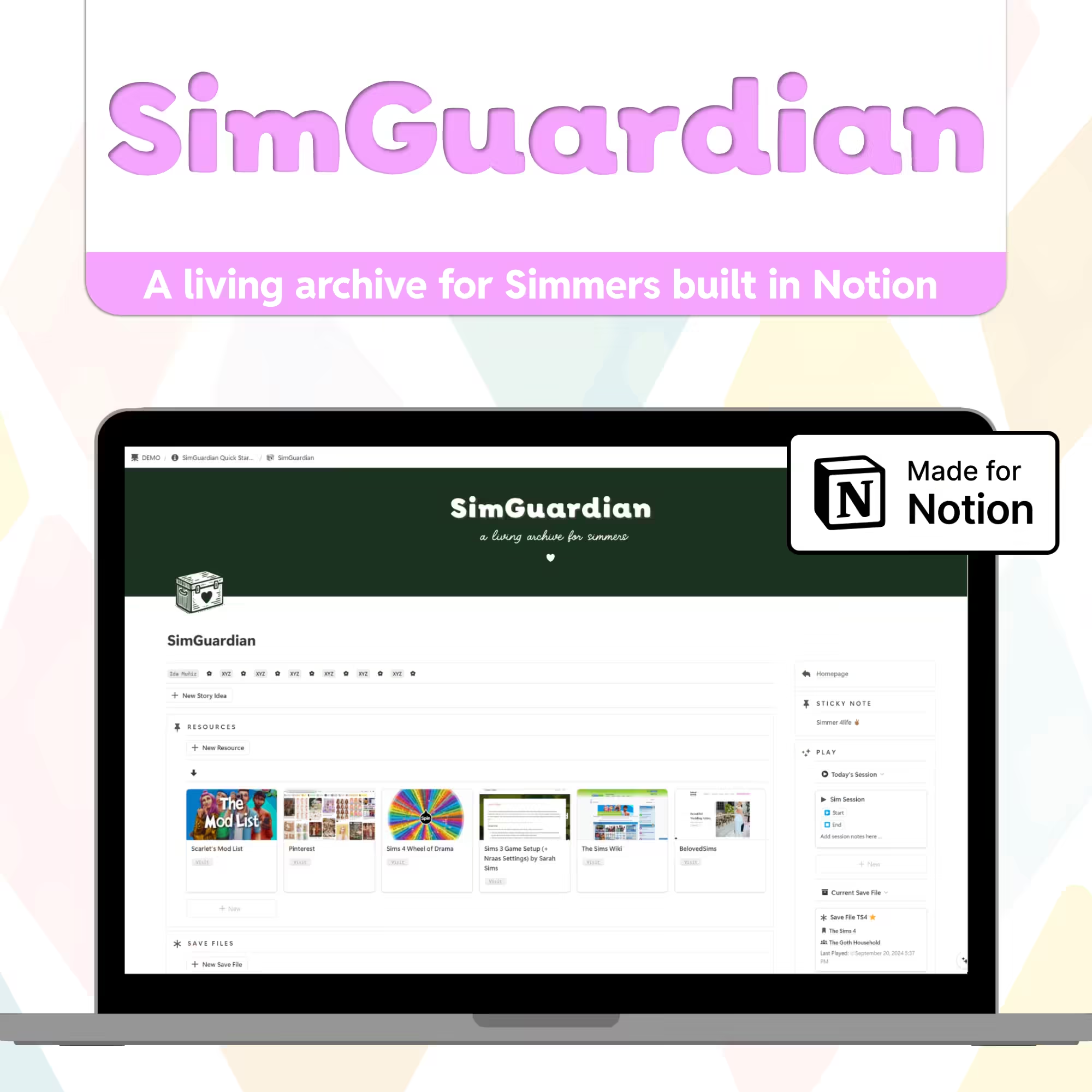
SimGuardian
Right now, get 20% off with code WINTERFEST.
$78
$98
The SimGuardian is a comprehensive system built in Notion to help you archive your characters, their lore and manage your life sim gameplay. It’s designed to save you time, reduce overwhelm, and help you preserve the stories you create in your life sim games.
Grab My Free BACKSTORY CREATOR 🎉
Create characters you care about with backstory
Use the Enneagram and tarot card prompts in my Backstory Creator template to create origin stories for your pixel people–so they feel real right from the start. Including a character library all neatly organized in Notion (plus a backstory AI prompt for busy Simmers!).
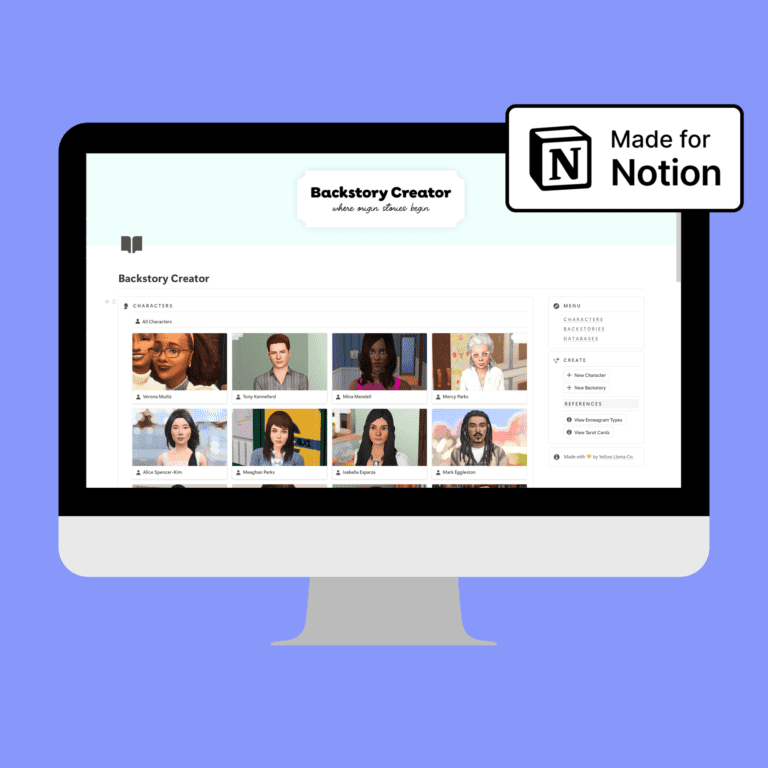

Hello fellow Simmer
I’m Gloria!
I’m an OG Simmer and organization nerd. My templates have helped me feel more connected to my pixel people and remember all the juicy goss.
I help serious Simmers play with purpose by making it easy to manage their pixel people.
Because when you take away the overwhelm, your imagination has room to play.
And the life stories you create become unforgettable.
Subscribe to the Llama Letters!
Join over 2000+ storytellers and stay in the loop of what I’m making.
Which of these is your Simmer’s Block? 🤔
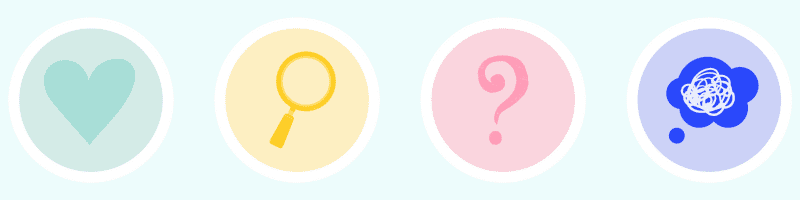
Take my free quiz to find out what’s keeping you from having more fun in The Sims!

The Podcast
Sentimental Simmer with Gloria 🦙
Emotionally attached to your Sims and want to know how to feel even more connected with your pixel people? Or just need some inspiration for their next story? I got you.