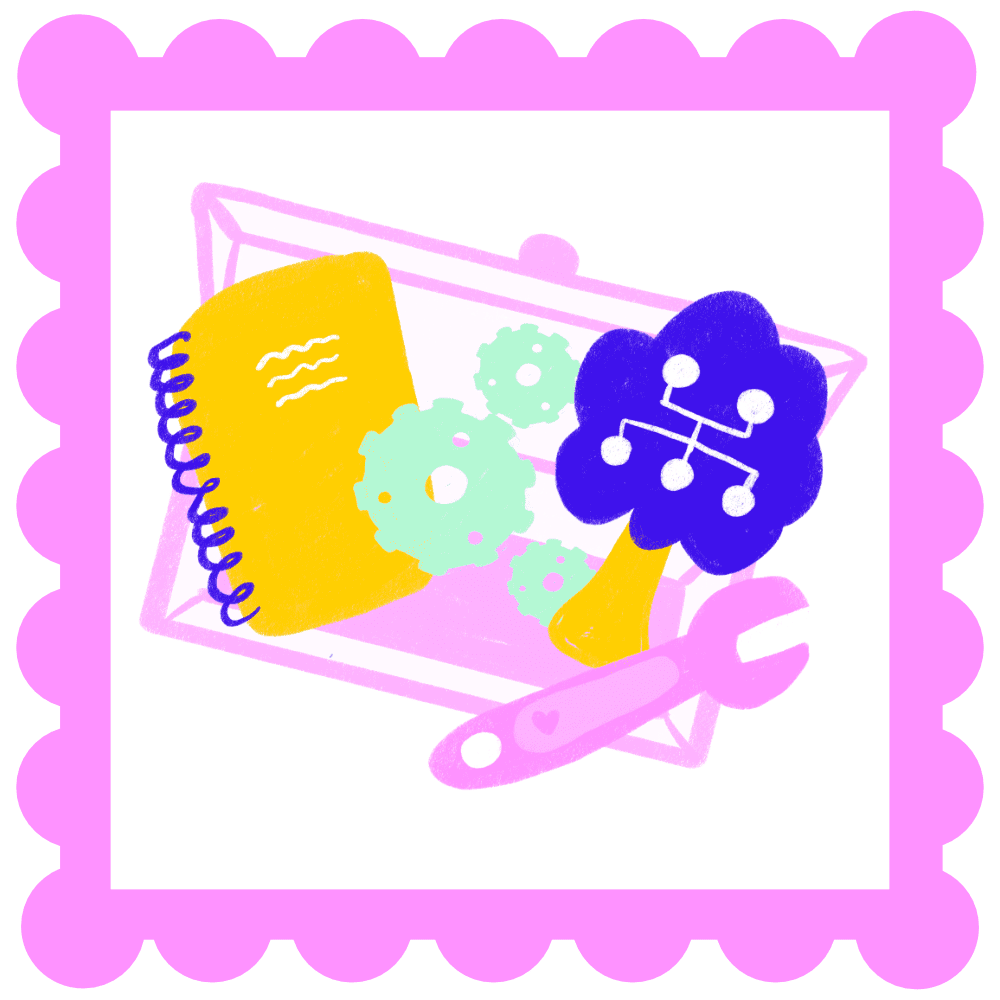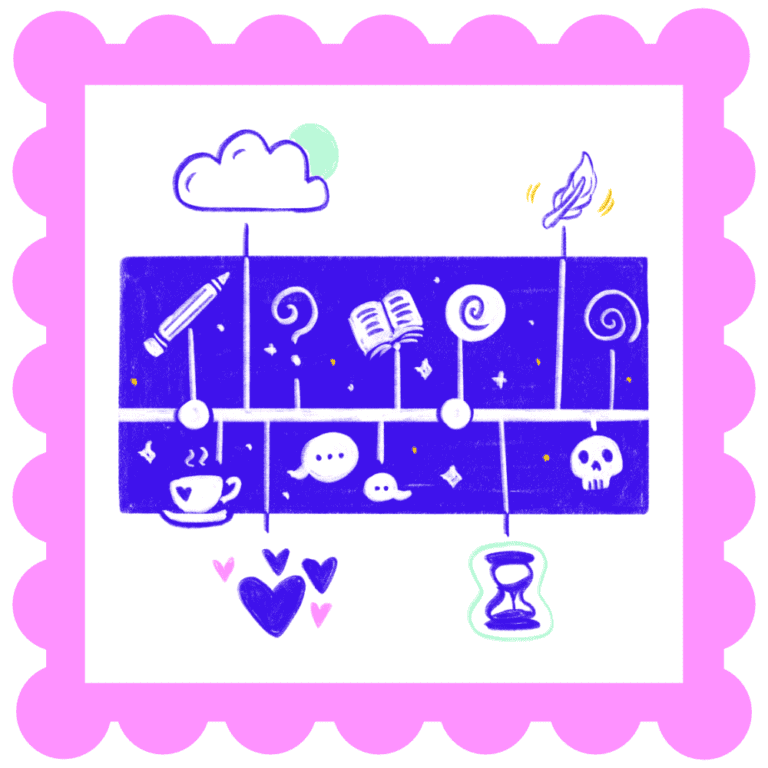Best Tools For Sims Legacy Family Gameplay
Apple Podcasts // Spotify // RSS
In this episode I share tools and mods to support your legacy gameplay, ensuring that you stick with your Sims legacy family and their generations continue to exist long after you’ve played them.
Listen to this episode if:
Resources mentioned in this episode:
Planning & Organization
Memory Keeping
Build A Family Tree
Manage & Add Depth
Better Memories In-Game
You’ve got the most fun legacy family storyline set up and your new favorite Sim lined up to be founder. All you need to get a Sims legacy family going, right? In theory yes, but you’ll probably want to remember all the wild adventures your founder and future descendants get into. And having a plan for each Sim or even each session can help you progress and stick with your legacy as well.
Planning and Organization Tools
To keep things from becoming overwhelming, it can help to start your Sim sessions with a plan, even a loose one. The Digital Sim Life Planner (made for tablets) and paperback Sim Planner are made for this. They include planning pages designed to fit how time works in The Sims. Both give you a space to plan your Sim’s lives and keep a record of your Sims’ stories.
As your Sims legacy family story enfolds and their community progresses with them, you may find yourself wanting to keep a record of not only your Sims but the ones involved in their lives as well. Perhaps you’ll even want to document the entire neighborhood or world of Sims. It could be fun to keep track of the Sims’ stats and how the population changes as your Sims legacy family grows and begins to dominate.
There are all sorts of tools that are great for this kind of record keeping. You can use spreadsheets like Google Sheets or hybrid options, like Airtable or Notion. The advantage of hybrid options is that they combine the best of both database and writing software. They allow you to collect more than just numbers but long-form text and images as well.
If you’re a fan of Notion, I recommend grabbing the free Sims 2 Notion template made by SkittlesSims. PleasantSims also made a great spreadsheet for The Sims 2.
Memory Keeping Tools
Collecting the memories and histories of your Sims legacy family is how generations can live on long after you’ve played them. It’s so bittersweet to look through old screenshots and remember all the good times – unless you don’t!
These screenshots might’ve been made weeks, months or even years ago. Without anything else, you might not even remember the name of the Sim in the screenshot, let alone the context of the memory.
So keep a diary of your Sims. You can do this on pen and paper or digitally. The Digital Sim Life Planner for example is great for scrapbooking.
Or build a wikipedia of their family history. I recommend the free OneNote app. It offers a loooot of space which can be overwhelming. You can shop my template, the Sim Chronicles for OneNote, if you want a more structured setup.
Slideshows are also a quick and easy way to create digital family photo albums. You can use Powerpoint or Google Slides and find great templates at slidesgo.com.
Family Tree Apps
Watching the family tree of your Sims legacy family grow is probably by far the most satisfying thing about Sims legacy family gameplay. The in-game family trees are nice but quite limited and can become corrupt. You’ll need an external tool if you want to keep a reliable record of your Sims’ family legacy tree.
Family tree apps such as My Family Tree (PC) and MacFamily Tree (Mac and iOS) offer robust genealogy software for tracking multiple families, complex relationships, events, traits and even your Sims’ stories. If you need a web-based solution so you can share your family trees, I recommend also using Family Echo.
Useful Mods
Last but not least, there are some pretty handy-dandy mods out there to enhance your family legacy gameplay or simply make it more manageable.
The Child Birth Mod by Pandasama and Mortem by SimRealist both add depth and emotional impact to meaningful moments in our Sims’ lives. The Better Nanny Mod by Little Ms. Sam is super helpful when your household has too many kids.
There are also quite a few photo mods by Ravasheen (see list above) as well as the Life Notes Mod by Lumpinou that help us collect memories directly in the game.
Before you start your next Sims legacy family, consider these tools to help you manage and improve your gameplay experience. With planning and organization, dedicated memory keeping, and advanced family tree management, you can ensure that your Sims legacy family will truly go down in history-because there will be a record of it.