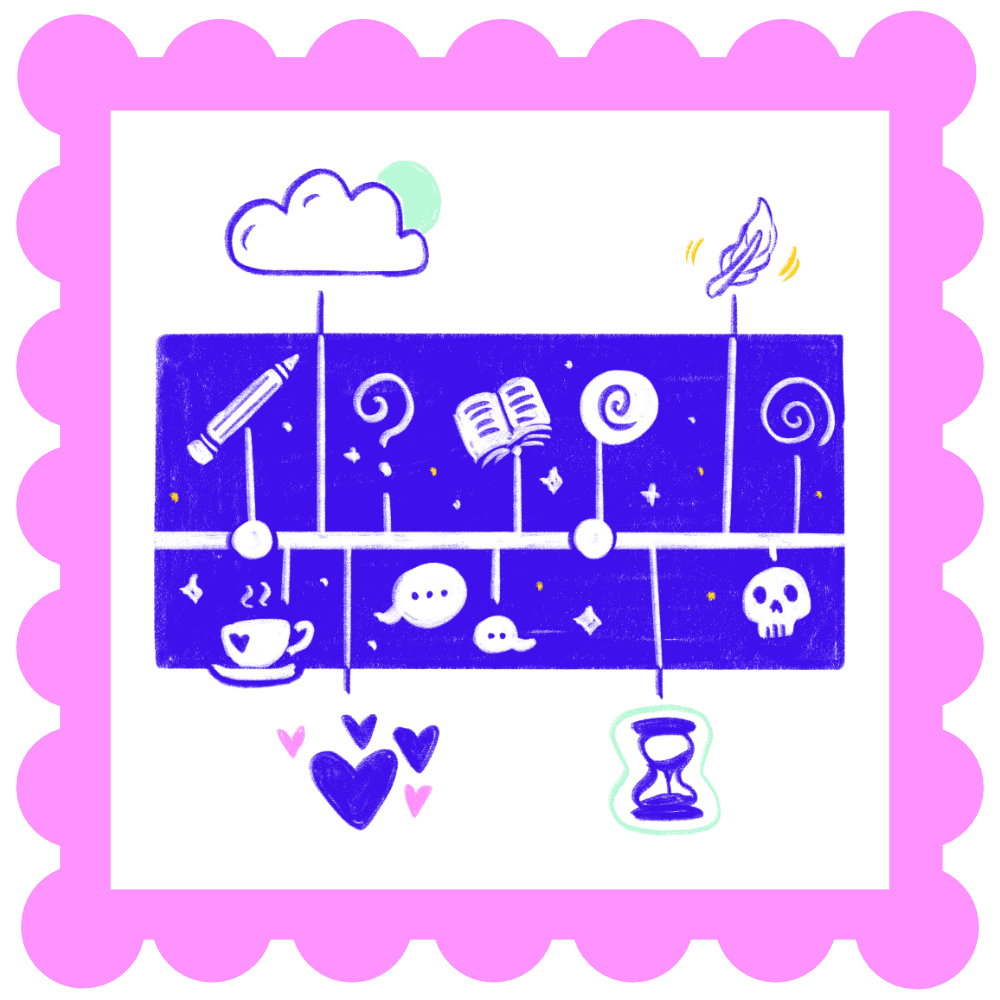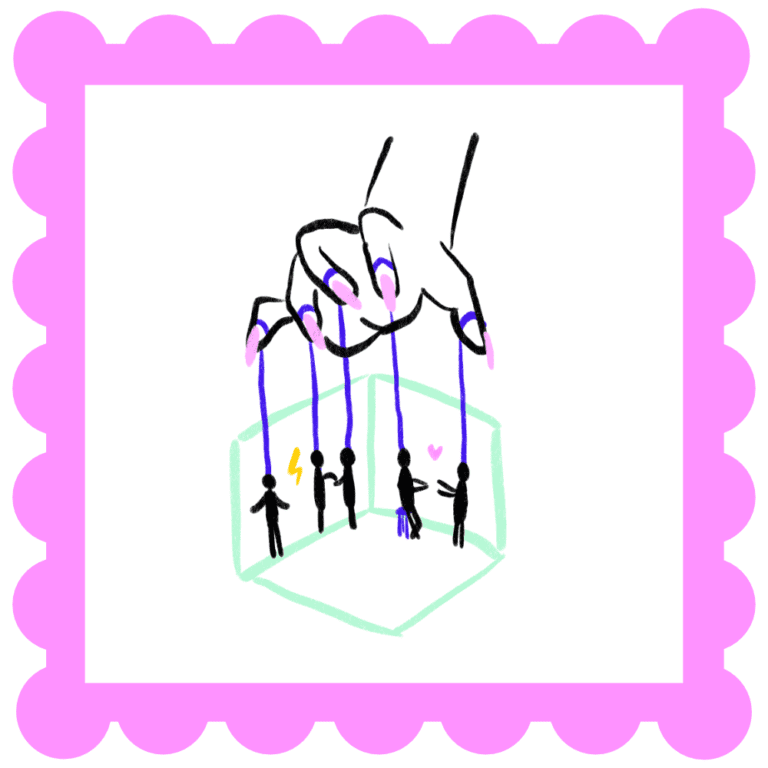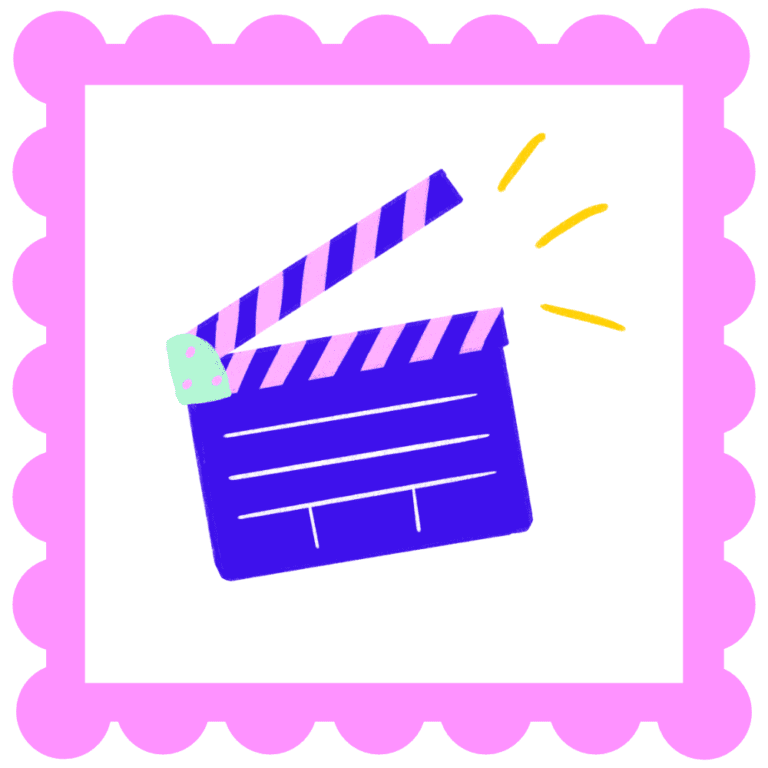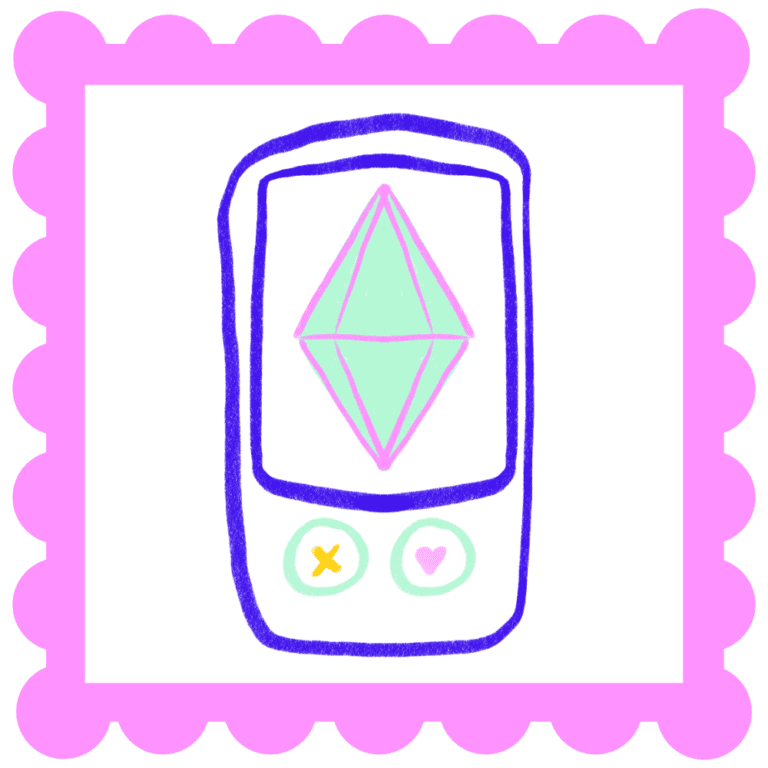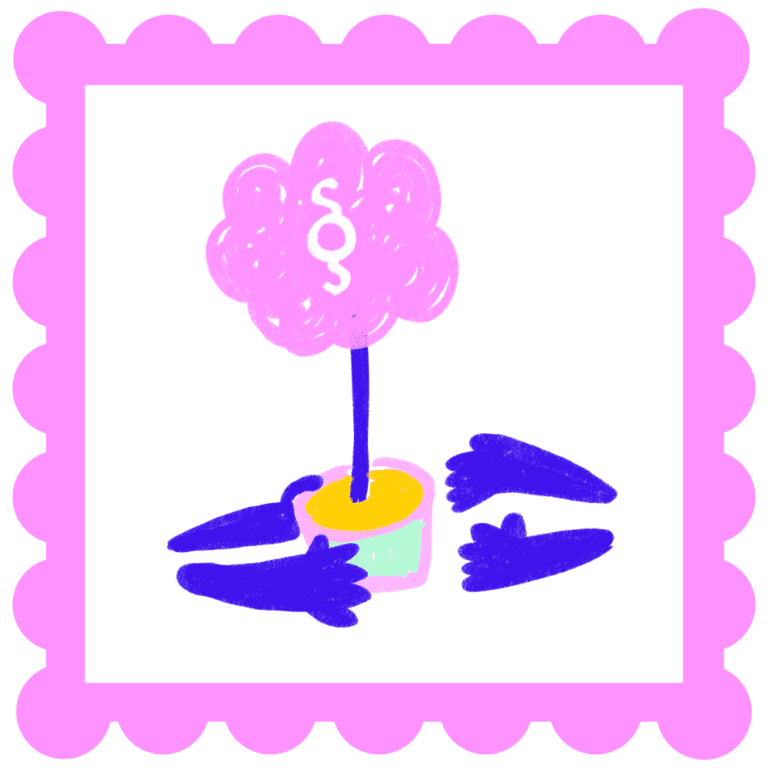6 Simple & Creative Ways To Share Your Sims Legacy Family Online
Apple Podcasts // Spotify // RSS
In this episode I share creative ideas and storytelling tools to help you share your Sims legacy family with others without the overwhelm. Putting your legacy family out into the world and letting other Simmers take part in their story can be so rewarding and help you stay motivated to stick to your legacy family gameplay!
Listen to this episode if:
Resources mentioned in this episode:
It isn’t easy to build a long-lasting Sims legacy family – but its possible. And you don’t have to do it alone. The Sims is known for being a one player kind a game but you can still share parts of your experience.
Between the silly moments and stories we conjure up, there’s a lot to share. And we can inspire each other with the different ways each of us play. Sharing your stories is also a great way to help you stick with your legacy family and stay inspired.
There are many different ways to share your Sims legacy family gameplay. Most will already be familiar with sharing stories in a Let’s Play or blog however those can be a lot of work. Instead, I’ve collected some creative yet simple ways you can share your legacy families with little effort.
Share Online Photo Diaries and Albums
You are probably already collecting screenshots of your Sims legacy family so why not share these online? There are so many free ways to create and share a photo album of the special occasions and milestones your legacies experience.
The online app MyAlbum let’s you create a polished looking photo album in seconds. You simply choose a template and upload your photos. MyAlbum then automatically generates a photo album and distributes the images aesthetically across the pages. Then you can edit further by changing photos, adding pages and text or changing the page colors and font. Once ready, you can share a link to the album to your community!
If you want to get more hands on, Google Slides is a great tool to create and share photo albums of your Sims legacy families. If you want the flexibility of Google Slides but don’t want to build from scratch, then you can use a free template. Looking for something with a classic photo album aesthetic? This photo memories template from Slide Chef is perfect.
If you’re more of a purist, then Flickr is also a great place to share your photos. You can create albums and galleries to sort your screenshots into occasions or generations for example. What’s really great is the ability to add a lot of text to each photo to give more context. You could even use this feature to create a photo diary of your Sims legacy family.
To go one step further, you can edit your screenshots with special templates to embellish them and add story context before you upload them. Simmers have created a wide variety of templates you can use to add the game’s UI to photos, icons and even mock up your screenshot to look like a social media post. The Sims Community wrote up a great compilation of even more storytelling template resources you can use to tell richer stories with your screenshots.
Create Sim Character Profiles
The Sims you create and nurture in your Sims legacy families are more than just pixels; they are intricate personalities full of stories. 🥹 They deserve a proper introduction when you share them with the world. And what better way than to create a Sim character profile. The Simmer Tinycoffeecups1 shares some really cute example on her Twitter page.
You can use Canva to design your own character sheets with elements tailored to reflect your Sims’ unique traits and personalities. You could use this scrapbooky template or, for something more demure, this elegant template. Once your sheets are ready you can share them online, for example on social media.
(Role-)Play On Social Media
Speaking of profiles and social media, why not create a social media profile in your Sim’s name? You play the Watcher in the game but the fun doesn’t have to stop there. Once you’ve closed the game, you can continue (role-)playing as your Sim or their family with a Facebook page or Instagram profile. You can use features like story highlights and galleries to organize shared moments, for example by milestone, Sim or generation. You can also use the page to make announcements about your Sims legacy family, for example to tease an upcoming wedding with an invite.
Visualize Sims History With An Online Timeline
A special part of sharing your Sims legacy family will be sharing their history and what better way to do this than with a visual timeline! With the online timeline maker Tiki-Toki you can create a timeline of your Sims legacy lore you can share with others. The free version lets you embed photos (I suggest using it in tandem with Flickr) and YouTube videos for up to 200 media rich stories. The time span is based on real dates, so you can add the Sim session date or date you published the video to the story.
Publish An Online Family Tree
Family trees are the backbone of our Sims legacies and are a great representation of their history. We can’t share the in-game family tree but with the help of apps we can. While the My Family Tree app is my ride or die for creating family trees, it doesn’t have the option to share trees online. If you are already using a standard family tree app and don’t want to start over, you could simply export a GEDCOM file and import it into a compatible online family tree app like Family Echo.
The PlumTree app, an online family tree maker made specifically for Simmers, used to be another alternative to share family trees however they unfortunately closed in December 2023. Since then new apps have popped up to fill the void, such as the SimsLegacyHub, TheSimsTree and PlumTreeRevival.
So far none of these new apps use the GEDCOM file format so they’re missing the long-term data preservation I would need to consider them core solutions. However, if you just need something to let you share a tree and perhaps aesthetics are important to you, then these newcomers can fit the bill. Each app offers free and paid subscription options and is available only online, except for PlumTree Revival which is free and accepts donations.
Of all three, TheSimsTree looks the most promising at the moment to create an online family tree. It’s the prettiest and easiest to use. PlumTreeRevival is built on the original source code of the PlumTree app so it’s the most familiar. The SimsLegacyHub uses a system of connected nodes instead of the classical hierarchal structure, which needs more manual work to stay neat. The app has more potential for less linear relationship connections in my opinion, for example for storytelling in general.
Collaborate With Other Simmers
The most direct way you can share your Sims legacy family with others is by collaborating. Simmers can collaborate on each others families in big and small ways.
It can be as simple as setting up a poll for Simmers to vote on key life decisions such as career choices, romantic partners or home renovations. And it doesn’t necessarily have to be big decisions either. You could ask Simmers to vote on an outfit for a special occasion, like a date or wedding.
Another way to take part in each others legacies is to swap spares! Instead of killing the poor Sim off or giving up on them entirely, they get a new chance at life in another Simmer’s game. Even cooler would be the possibility to connect each other’s family trees to reflect this spare ‘adoption’. I hope the PlumTree alternatives I mentioned earlier introduce the possibility to ‘marry into’ or otherwise connect our trees so we could create complex legacies and watch them grow together.
The collaboration can go beyond just marrying into each others families. You can share lore as well. Perhaps you have a family museum or a haunted and abandoned legacy family home you can share. If you have any special holidays and traditions associated with your Sims legacy family, other Simmers can add those to their save file as well to reflect some of the lore.
I hope these simple but creative ideas inspire you to share your Sims legacy families with the Sims community. The feedback and participation you’ll get from Simmers can be super motivating to stick with your legacy family.