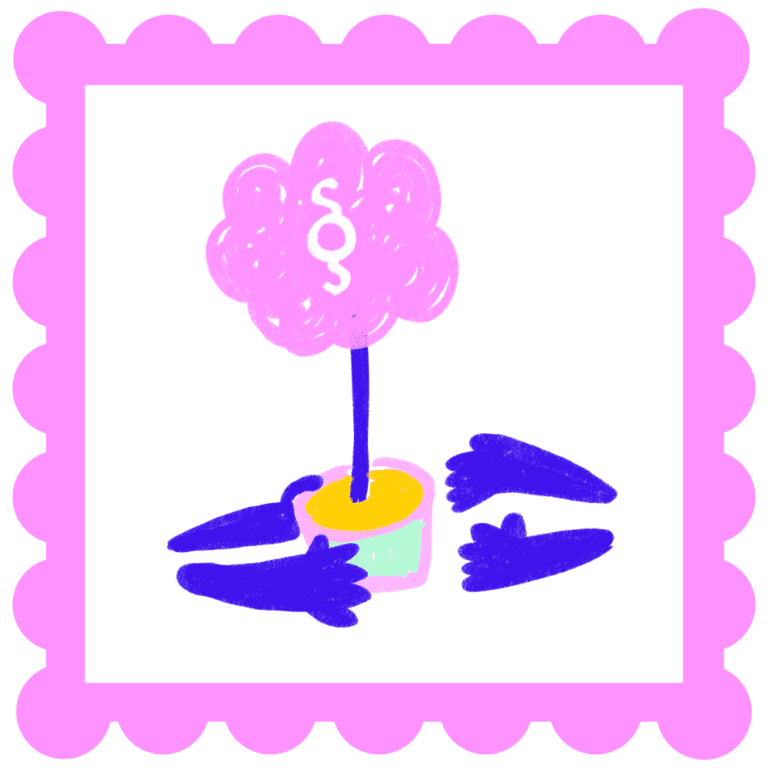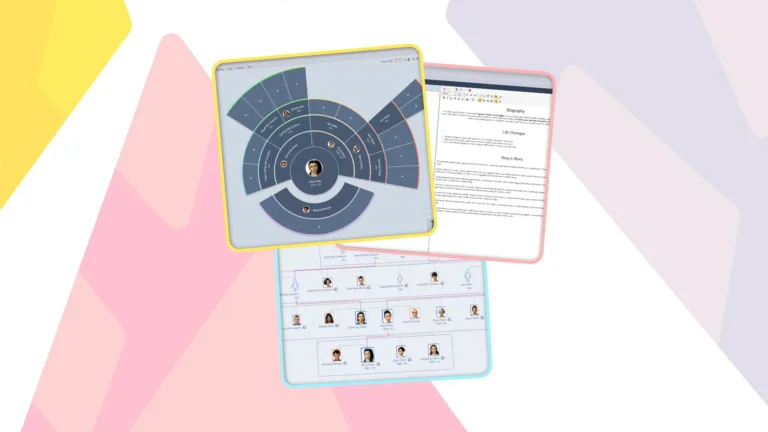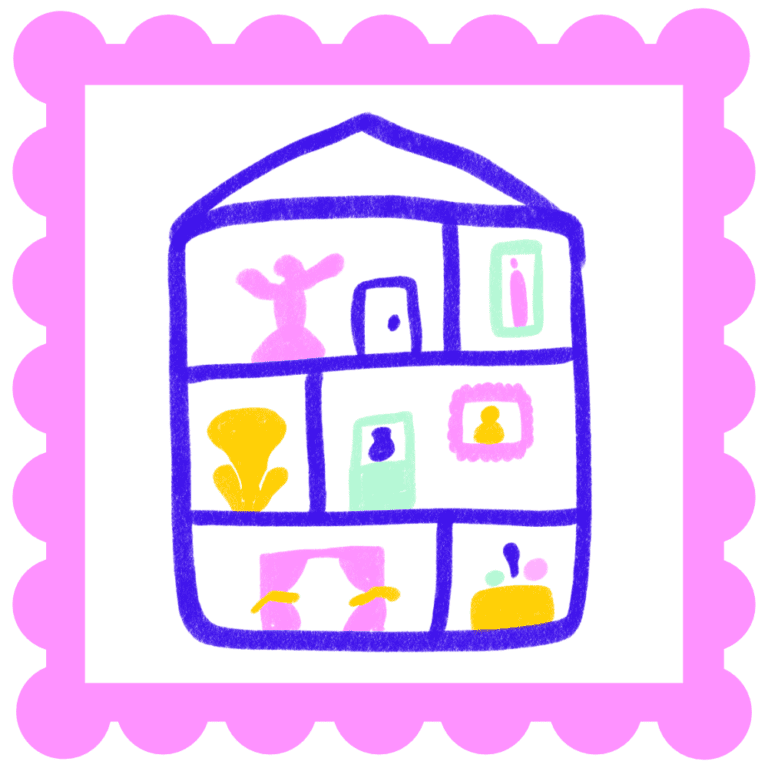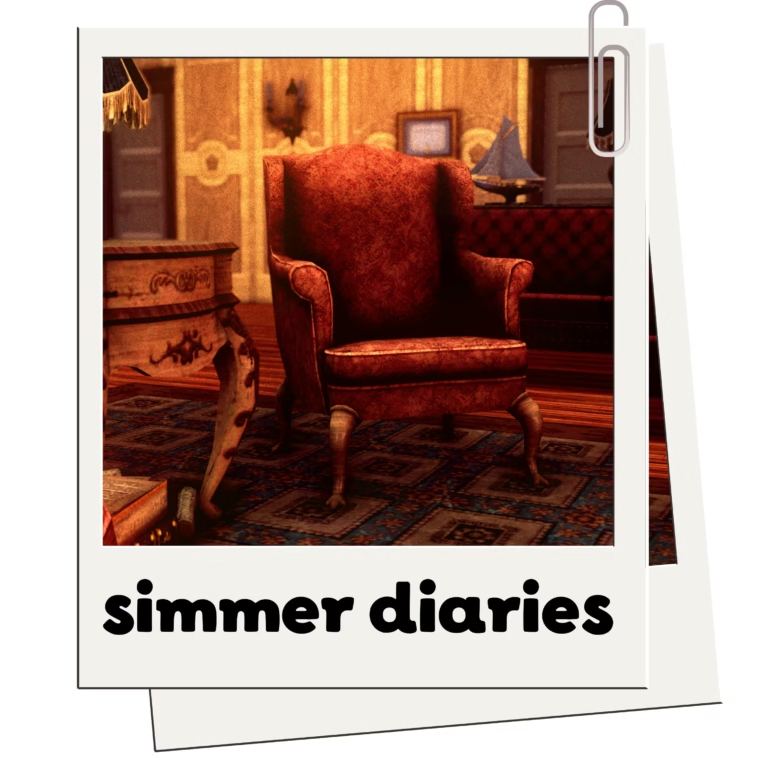How To Keep Track of Your Sims Without Getting Overwhelmed
Here’s the real deal about tracking your Sims’ lives. It doesn’t have to be perfect or complete. And you certainly don’t need to keep tabs on every detail about every single Sim in every single world and every moment of their lives (unless that’s your jam).
Take the pressure off. Be a collector first and a completionist second (if at all).
You can start simple and go from there. But how do you know where to start?
Start With Why You Want To Keep Track Of Your Sims
Ask yourself why do you want to keep track of your Sims gameplay?
- Growing a Sims family legacy and want to preserve their history?
- Working on a challenge and want to track your progress?
- Building a historically-correct home for your legacy family?
- Don’t want to forget about your Sims after they’ve passed away? 💛
- Or you simply want that sweet sweet satisfaction of having control and the sense of accomplishment that comes from the evidence of your storytelling finesse?
Based On Your Purpose, Determine What You Track
Once you know your purpose for keeping track of your Sims, ask yourself what information do you need to collect to fulfill that purpose?
- A longstanding legacy has a lineage and heritage to look back on. What parts of that lineage and estate do you want to remember?
- A challenge has goals and rules. Perhaps you also want to keep track of the Sims involved as well.
- For that historically-correct home you’ll need to collect references. And you’ll want to tie in elements from your legacy’s story to make the space unique to them.
- If you just want to keep a virtual scrapbook of your darlings, ask yourself, what do you wish you remembered about lore you created 5 years ago? Whatever that is is what you need to keep track of today so you’ll remember it tomorrow.
I track my Sims because it helps me stay on top of the storylines I’m playing and gives me a space to write about them. I find it hard to let go of my Sims, so it’s also nice to have something to look back on when they’re gone.
I track what I want and leave the rest. What I track can even change depending on the save file I’m playing (and degree of emotional attachement 😅).
You don’t need to track every milestone, memory or detail about your Sims, especially if that stresses you out.
Take Away The Overwhelm With A System
Next question is, where to collect what you decide matters to you?
You could simply crack open a notebook or your notes app and start logging away. But then you’re confronted with the issue of the ominous blank page. Or you become overwhelmed by an ever-growing heap of disorganized notes.
Templates can help you get information on the page quicker. Systems in turn help organize that information.
For example, I love the Sim profile templates I’ve designed for the Sim Planner & Co. They create a designated, structured space for a part of my Sims’ history to live. I simply fill in what matters to me. If I want to add more information or look back on what happened, I know where to find it.
Even better when you have a full blown system capable of connecting all the Sims, memories, etc. you’ve collected.
It’s the reason why I’ve come to love Notion.
Notion is an online note-taking app that is great for organizing and creating links between information, however simple or complex.
What you care to track might change. Notion is super customizable and can adapt to the Simmer you will be in years to come.
With it’s custom views and connected databases, you can change what you collect and how its connected on a whim.
For 6+ months I’ve been diving deep into how Notion works and have built a system to track our Sims. I’ve done all the behind-the-scenes heavy-lifting so you just have to plug in your Sims and their stories.
The system is called the SimGuardian and will be launching soon. If you want a sneak peek at what’s to come, check out the video below.
Update: The SimGuardian is now available! 🎉 Click here to learn more.