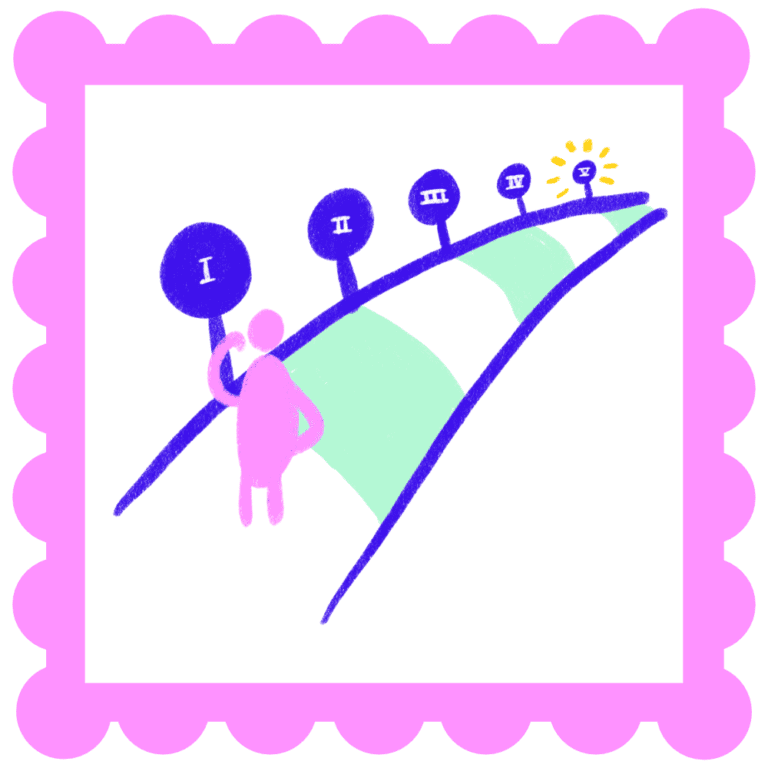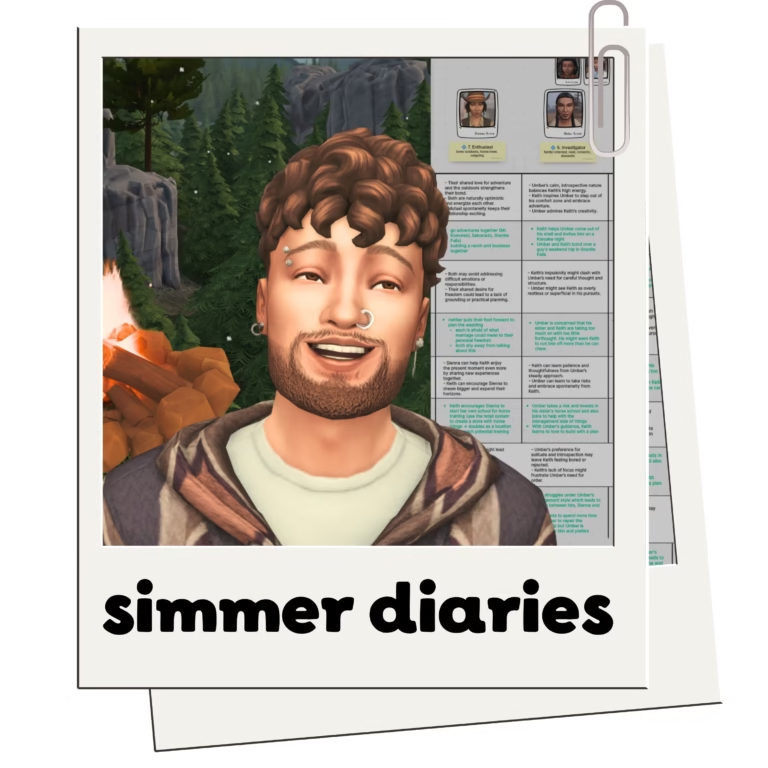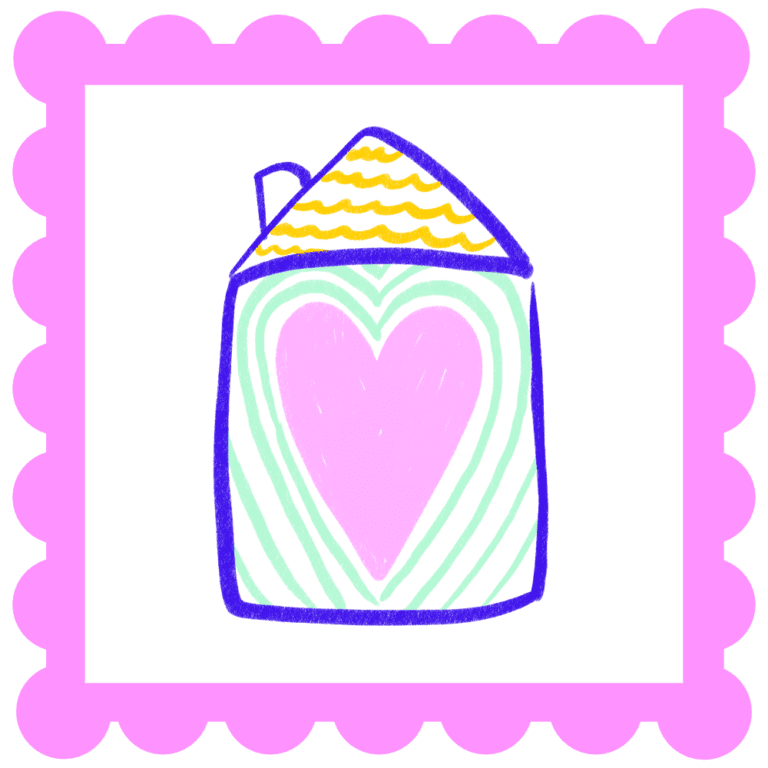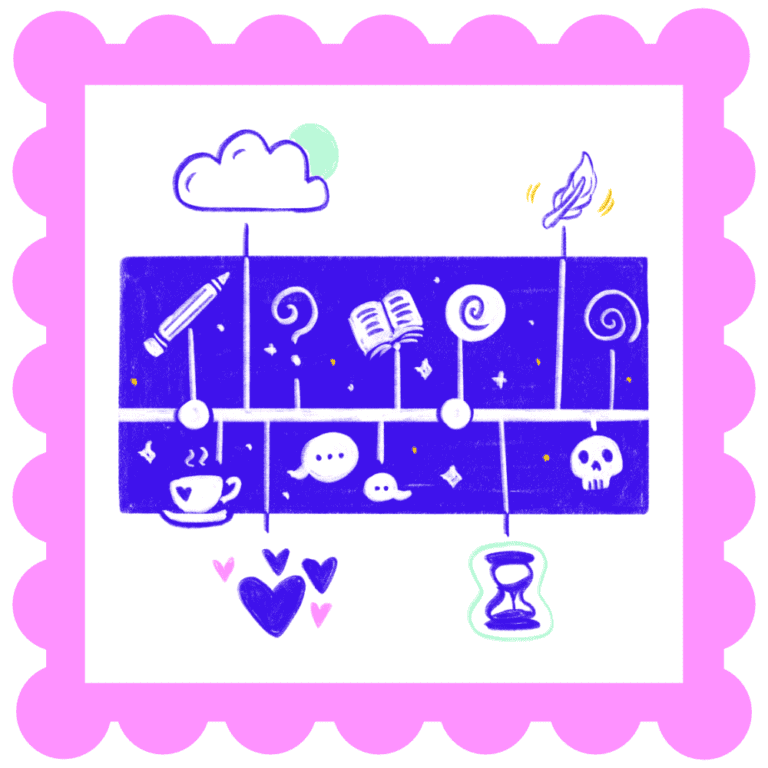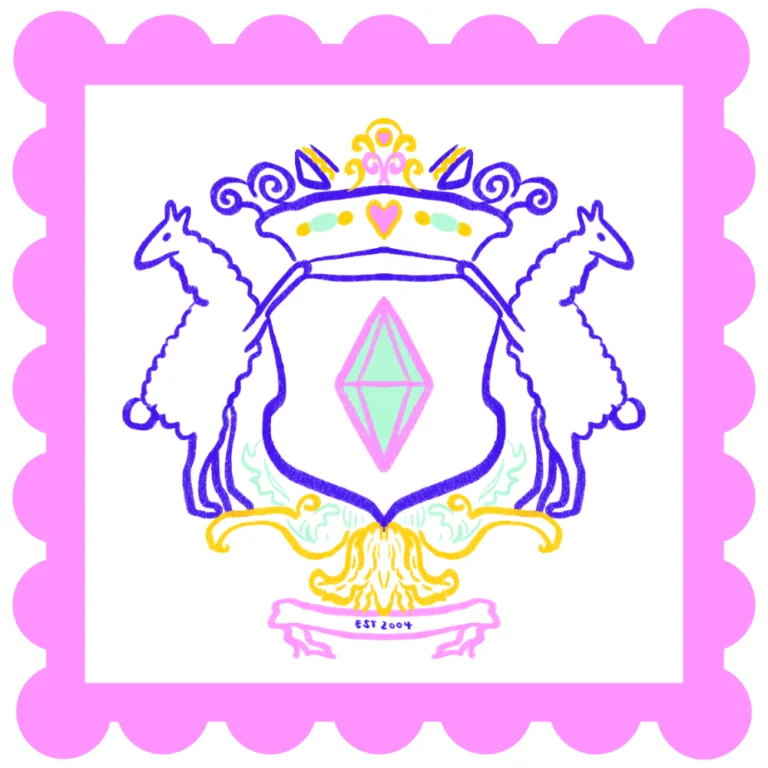Real Keepsakes Of Your Sims Family Legacies & History
Apple Podcasts // Spotify // RSS
We Simmers tend to be in it for the long haul and play our games for years, even decades on end. You’ll want a way to remember all those stories good times. Those screenshots collecting dust on your PC are not going to cut it. Here are my five favorite ways to collect those Sims storylines and memories outside of the game.
Listen to this episode if:
Resources mentioned in this episode:
Collect Memories in a Planner or Journal
One classic method of collecting memories is with a journal or planner. You can document and plan the lives of your Sims. It can be fun to roleplay and fill out the planner or diary in their voice.
An immediate benefit of choosing a physical planner or journal is the familiar pen on paper experience. You can flip through these pages at any time without needing to open an app or any digital files. You can choose a blank journal or planner. A planner gives you structure to organize your memories, while a blank canvas gives you the most freedom on how you want to collect memories.
Depending on personal preference you may prefer a digital planners or note-taking apps. These provide portability and convenience, allowing you to document your Sim’s adventures anytime, anywhere.
Probably my favorite part of digital planners is the undo button. You can also use different fonts to add more character to your stories. Another huge perk is the endless amount of pages a digital planner has. There is also no need to print out screenshots.
The Digital Sim Life Planner has lots of pre-made templates perfect for memory keeping, such as Sim profile pages, a couple’s journey page and more. You can use the planner on a tablet with a stylus, so it’s close to the pen on paper experience.
The Sim Chronicles for OneNote is a digital planner made specially for saving the lore and history of your Sims. The Wikipedia-style structure makes it super easy to navigate and link between pages. OneNote is free and compatible on all devices, so even without my template it’s a great tool to save Sims storylines.
Collect Memories with a Family Tree App
One of my favorite and absolutely indispensable ways to collect family history in The Sims is with a family tree app. The in-game family tree has never been perfect in any of The Sims games and bugs can happen, so its super important to keep track of things with an external app.
Genealogy software is made to collect family relationships. Depending on the software you choose, you may have additional features to help collect stories and memories.
I swear by the free My Family Tree app, which is super easy to use and allows for complex relationships. It also has plenty of features to let me save my Sims’ memories along with their relationships. I can save their story and add pictures, add a family crest, create events that show up on a timeline and much more. The only downside is that the app is available only on Windows.
There are other great alternatives for Mac users, such as the MacFamily Tree. If you want to know more about the My Family Tree app, check out my blog post here.
Create a Memory Album with a Slideshow App
If you’re looking for a traditional but flexible way to relive your Sim memories, consider creating a memory album with a slideshow app. Brush the cobwebs off those screenshots and collect them in a slideshow!
Slideshows are especially great to create an album for a particular event or occasion, such as a wedding or birthday party. You can add captions, music, and transitions to tell your Sim’s story or keep it simple.
And you don’t have to start from scratch. There are quite a few cute templates out there with that scrapbooky or memory keeping look that you could use. Or you could grab a more modern template if you prefer. I really like the site slidesgo.com to find cute and free templates.
Create Artwork in Memory of Your Sims
If you enjoy being creative, why not memorialize your Sims through artwork? You could create digital art, for example a creative edit of your Sim in Photoshop. Or you could draw or paint your Sim.
A unique way to collect your favorite Sims in real life is to collect their portraits on glass beads. Check out this tutorial on how to create personalized magnets with glass beads. You can go further and collect the Sim beads on a metal board and even arrange them as a family tree. Or you could use the magnet to secure a note about their history on the board.
Collect Life Souvenirs of Your Sims
If you want to go the extra mile and get really immersive with your memory keeping, you can mock up documents to represent the milestones your Sims experience. You can print these life souvenirs out in small sizes to put in your memory journal or collect them in a real life keepsake box.
There are plenty of free resources online to mock up a certificate or other life souvenir. For example, Canva has a lot of free templates you can use. Here are some examples of life souvenirs you could create:
- Birth certificate
- Home ownership deed upon buying a home
- Wedding invitation
- Mug shot (Here and here are great poses)
- Love letters
- Will of a deceased founder
- Postcards from their travels
- Tickets from a concert
- Restaurant receipts from first dates
- Maps
- Newspaper article of the town scandal or an obituary
- Plane tickets from their first vacation
We invest our time, creativity, and emotions into crafting unique stories for our pixel people. But do you remember what happened in your game last year? What journey your Sims have been on?
Thankfully, there are numerous ways to collect, preserve, and remember our Sims’ adventures outside of the game. Whether it’s through planners and journals, family tree apps, memory albums, artwork, or life souvenirs, there are so many ways to keep track.
I hope I’ve helped illustrate some fun and easy ways you can do that. Each option flexible enough to do in your own way.